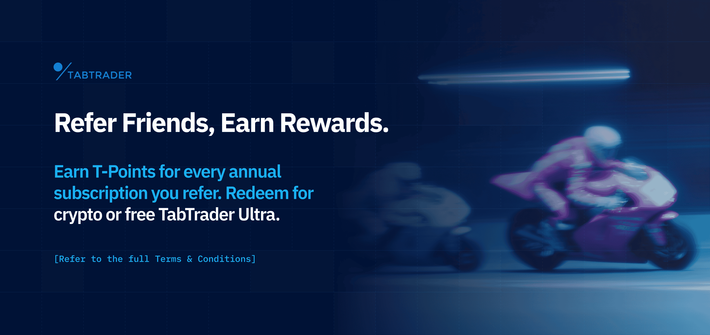Our web application now offers Multicharts, a feature that allows you to display and analyze multiple price charts simultaneously on a single screen. In this post, we'll delve into how to leverage this functionality and explore the benefits it offers for your trading strategy.
How to Use Multicharts?
Adding Multiple Chart Modules
You can add additional chart modules (beyond the default one) to the Trading page in two ways:
1. Using the Modules menu:
- Access the Modules menu located in the status bar.
- Select "Chart" from the list of modules.
- In the instrument search window, choose the instrument you want to add a chart for.
2. Using the ticker context menu:
- In the Watchlist module, locate the ticker of the instrument for which you want to add a chart.
- Open the ticker’s context menu by either right-clicking on it or selecting the three-dot icon in the upper right corner of the ticker.
- Choose "Open in new module” from the menu.
Customizing the Layout
Newly added chart modules are initially displayed as tabs within the default chart module. However, you can easily reposition them anywhere on the Trading page by dragging their tab labels.
Multicharts Display Limits
The number of chart modules you can view simultaneously on the Trading page is determined by your subscription plan:
- TabTrader PRO users can display up to 12 chart modules simultaneously.
- Free version users can display up to 2 chart modules simultaneously.
Benefits of Multi-Chart View
- Identifying correlations: Having multiple charts on one screen allows you to observe how different cryptocurrencies move in relation to each other simultaneously. Understanding these correlations can uncover potential trading opportunities and help manage risk more effectively.
- Comprehensive market overview: Monitoring various cryptocurrencies at once provides a broader perspective on the overall market behavior.
- Multiple timeframe analysis: You can use multi-charting to view the same cryptocurrency's price movement across different time frames simultaneously. This allows you to see both shorter-term and longer-term trends and make decisions based on different perspectives.
- Workflow efficiency: Consolidating multiple charts into a single screen can significantly streamline your trading workflow. Even if you're not actively analyzing correlations between the charts, having them all in one place eliminates the constant need to switch between different windows or tabs, which reduces cognitive load.
Try Trading with Multicharts Now
Trading with multi-chart mode can streamline your analysis process, allowing for quicker decision-making and more informed trading strategies. Head over to our web application right now and experience the power of Multicharts firsthand!
Should you have any questions or need assistance, don't hesitate to contact our support team. You can reach us via email at [email protected], join our Telegram group, or use our in-app support channels.