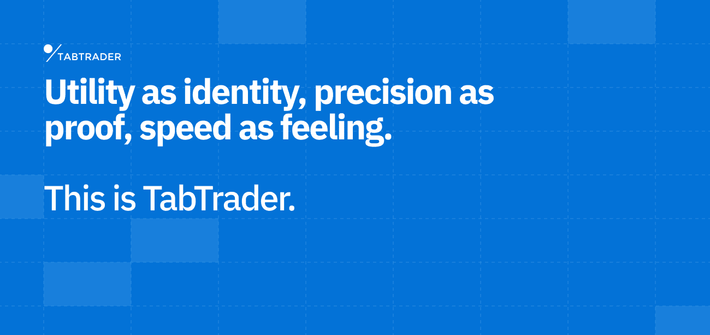iOS 3.4 release, November 2022
A new version of TabTrader for iOS is now live! Below are some of the improvements we’ve made.
“Volume Delta” and “Volume + Delta” indicators
Two new technical indicators are now available with the Pro subscription: “Volume Delta” and “Volume + Delta”. The “Volume Delta” indicator reflects the difference between buying and selling volume for each bar/candle, while the “Volume + Delta” indicator shows both total trading volume and volume delta for each bar/candle.

Volume Delta

Volume + Delta
Volume Delta in the ruler
The ruler tool now displays cumulative volume delta for a selected time period. It is worth noting that cumulative volume delta is shown in the ruler regardless of whether or not the aforementioned indicators are added to the chart .
This feature is also currently only available for Pro subscription users.

Volume Delta in the ruler

Volume Delta in the ruler
Alerts sorting
We have added a sorting feature for the alert list. Your alerts can be sorted by time of creation, activation, and triggering.

Alerts sorting
Group actions on tickers
Now you can delete, move to another watchlist, and change color for several tickers at once. Long press on a ticker to open the context menu and tap “select” to enter the “group action” mode.

Group actions on tickers
Group actions to cancel orders and close positions
The application now also supports group actions to cancel orders and close positions.

Group action to cancel orders and close positions.
Placing orders from a watchlist
In addition to setting alerts and creating notes, users can now also place orders from a watchlist. Long press on a ticker to open the context menu and select “Order”.

Placing orders from a watchlist
These and other improvements have made our app even more stable and easier to use. Please stay tuned for further updates, and do not hesitate to contact us if you have any questions!