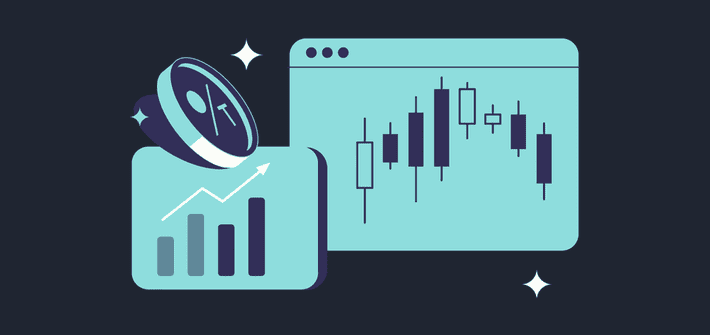We are proud to announce the launch of TabTrader Wallet, our own non-custodial cryptocurrency wallet. Read on to find out more about how it works and what features it offers.
What Is TabTrader Wallet?
TabTrader Wallet is a secure decentralized cryptocurrency wallet that connects to the Solana blockchain.
TabTrader Wallet provides users with the ability to securely transfer and receive crypto assets, view transaction history and monitor their account balances. Furthermore, TabTrader Wallet can be used to trade on decentralized exchanges that are integrated with the app, such as OpenBook. We are continuously expanding the range of supported decentralized exchanges and plan to add more in the near future.
Special Features of TabTrader Wallet

TabTrader Wallet features
Wallet Top-ups
TabTrader Wallet is integrated with Moonpay — a payment processing service through which users can buy crypto with a credit or debit card. To top-up the wallet inside the TabTrader app, click on the “Buy” button on the wallet’s main screen.
Settlement
When an order is placed on a DEX, the user's funds are withdrawn from their wallet and sent to the DEX’s smart contract. If the user wishes to retrieve their funds after the order is either filled or canceled, they need to transfer them back to their wallet, also known as "settling."
TabTrader Wallet makes it easy to view and settle unsettled funds. The unsettled balance for each instrument is displayed on a card at the bottom of the "Balance" tab. There are also "Settle" buttons for each individual instrument and a "Settle All" button in order to retrieve all of the unsettled funds.
Wallet Adapter
In addition to our proprietary wallet, the TabTrader app now supports integration with a number of third-party non-custodial wallets on the Solana blockchain, such as Phantom and Solflare. This feature is currently available on the Android and web versions of the app.
However, it is important to note that signing transactions with TabTrader Wallet is often much faster than with these other wallets since it eliminates the need to open and log in to the third-party wallet's app.
Tracking Accounts
Tracking accounts allow users to track all the publicly available information related to a particular wallet address, such as the amount of cryptocurrency stored, a list of incoming and outgoing transactions, and a record of orders placed on decentralized exchanges on the Solana blockchain.
To create a tracking account, a user needs to be logged in to their TabTrader profile and provide the public address of the wallet on the Solana blockchain they wish to track. With tracking accounts, users can easily monitor their balances and trades across all of their devices, as well as keep tabs on wallets of their interest, such as celebrity wallets. Tracking accounts are synchronized across all the devices on which the user is logged in.
Seed Vault-protected Wallets
Users of Saga, Solana's web3-oriented mobile phone, can manage their Seed Vault-protected wallets through TabTrader. Seed Vault is a secure environment built into Saga, that allows users to store sensitive information such as seed phrases and private keys away from the device's operating system. Applications that connect to Seed Vault, such as TabTrader, send transactions to it to be signed but never get direct access to the seed phrases and private keys. This feature is available for Saga users.
Conclusion
TabTrader Wallet offers a convenient and secure way for users to manage their assets in a decentralized manner right within the TabTrader app. We hope you enjoy your experience with TabTrader Wallet, and if you have any questions or comments, please feel free to contact us at [email protected] or via our Telegram group.