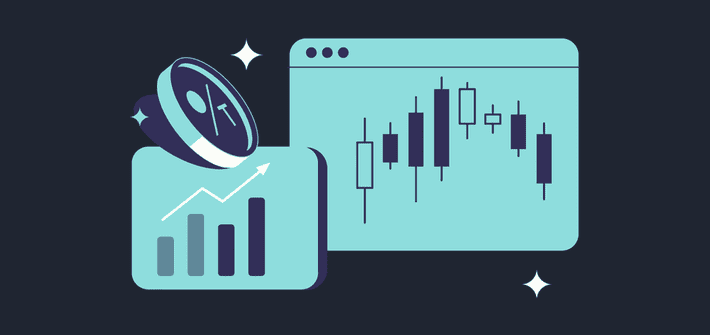Web 1.5.0 release, July 2022
A new version of the TabTrader web app is now live! Here are some of the improvements and bug fixes we’ve made.
Percentage buttons
Automatically calculate a limit or stop price relative to the current market value of an instrument with our new "percentage buttons" added to the order form.

Percentage buttons
Search tool
- When you open the search tool, your cursor will now automatically be placed in the input box.
- The trading pair name and instrument type are now written on separate lines for more convenient viewing.
- You can now also see trading pair volume inside of the search tool.

Search tool
Chart zoom
Your chart zoom setting will now not be reset after reloading the page.
Drawing tools
- All lines in the drawing tools are now drawn thin by default.
- We have also added a “text” drawing tool for you to be able to make text notes directly on a price chart.

Drawing tools
Negative price values
To improve the readability of charts, we have removed negative values from the price axis. In previous versions of the application negative values on the price axis were shown when using trading indicators that may take values below zero.
Aggregated trades
Orders filled in parts are now displayed on a price chart as one trade, the price of which is calculated as the average of the prices of partial orders.
All of these and other improvements have made our app even more stable and easier to use. Please stay tuned for further updates and contact us if you have any questions!