TabTrader for Android: New Features in the Latest Update
Android 6.2, December 2023
New Features
Portfolio
The “Accounts” page now features a “Portfolio” section, that displays a summary of your holdings, including:
- Total portfolio value: A numeric representation of your total combined holdings' value.
- Asset distribution pie chart: A graphical chart illustrating the distribution of your assets across different cryptocurrencies.
- Account funds allocation pie chart: A graphical chart depicting the distribution of balances across all your connected accounts.
Balance Hiding
You can now hide your account balances on various screens throughout the app for added security. With this feature enabled, your balances will be displayed as "***" everywhere on the app where the balance is shown.
Here is how to enable balance hiding:
- Instrument pages and the order form: Long press the balance card or tap the “eye” icon within the balance card.
- The wallet homepage and the Accounts page: Long press on the balance display or tap “hide balance” in the options menu.
- Account details pages: Choose “hide balance” in the options menu.
Compression of Leading Zeros in Fractions
Fractional asset prices with leading zeros are now compressed for a cleaner look. The compression method involves eliminating all but one leading zeros following the decimal point and denoting the total number of the zeros using a subscript. For instance, the value "0.0000123" will be represented as "0.0₄123”.
To disable this feature, toggle the "shrink fractional zeros" switch in the app settings. Additionally, you have the option to define the minimum number of zeros required to trigger compression.
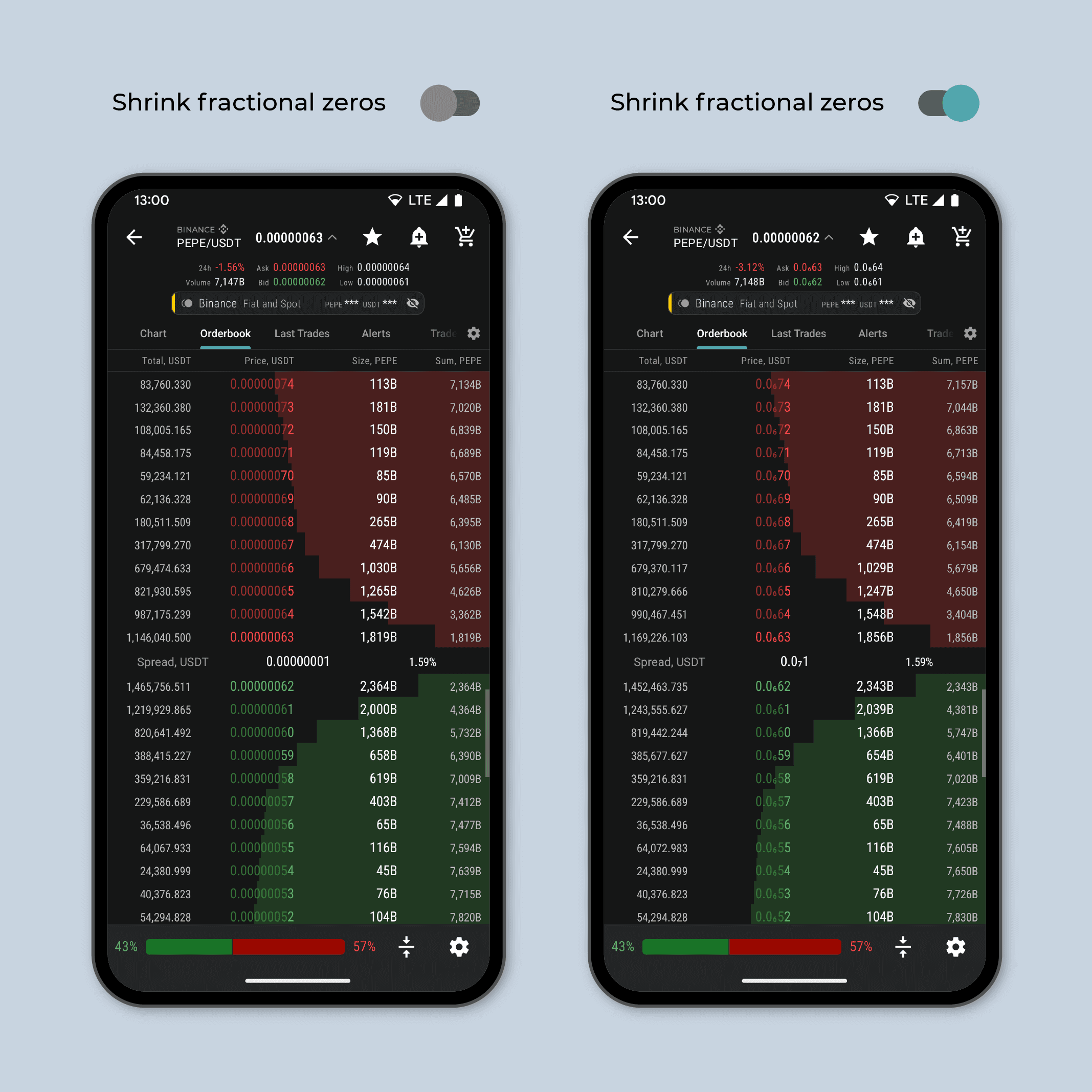
Color Swatch for Shapes
The shape context menu now features a “color swatch” icon that displays all the colors currently applied to different elements of the shape.
Changing the Color of All Elements of the Shape at Once
You can now change the color of all the elements of a shape at once. To do this, tap the previously mentioned “color swatch” icon in the context menu of the shape and pick a color from the palette. All elements of the shape will be changed to the selected color.
Minor Improvements
- The app now remembers and retains the most recently used color for shapes even after restarting.
- The issue where the undo button wasn't functioning correctly when editing an alert’s trigger price from the chart has been resolved.
- Chart scaling gestures have been refined.
- The issue where text shapes would sometimes disappear after restarting the app or changing the network connection has been resolved.
- To avoid unintentional completion of alert editing, we have eliminated the ability to confirm changes by tapping anywhere on the chart.
- Changelog is now available from the app's main menu.
Conclusion
We hope you enjoy these new features and improvements, and look forward to bringing you more updates in the future! If you have any questions or feedback please feel free to reach out to us at [email protected], via our Telegram group, or through our in-app support channels.


