Chart Configurations
A configuration is a preconfigured set of preferences for chart analysis. It allows you to switch easily between different sets of TA tools such as indicators, time frames, layers and chart types. The configurations list is located on the toolbar (cloud icon).
Tap on the cloud icon.

Configurations button
Now the list is open.
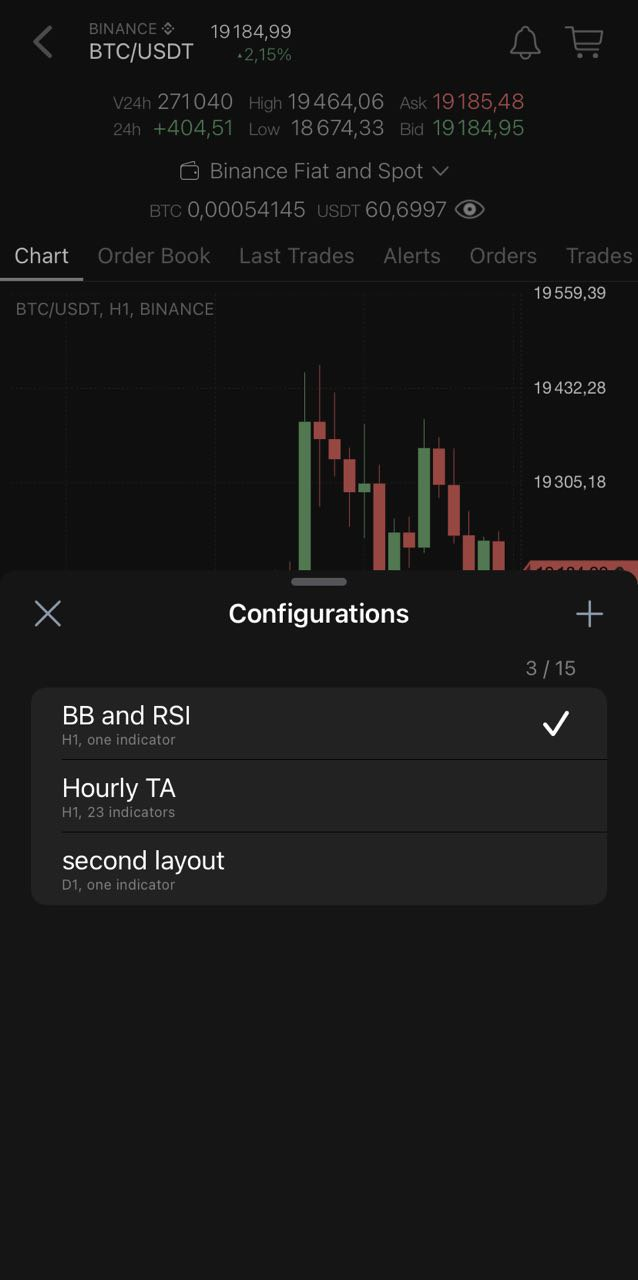
Configurations list
Here you can create a new configuration. This configuration will keep all the changes you make for it in time frames, layers, indicators and chart types, and will remain the same for every instrument.
If you'd like to have a unique configuration for a particular instrument, you can pin it.
There are two ways to set this up:
1. Touch your configuration and swipe it right. The pin button will appear.
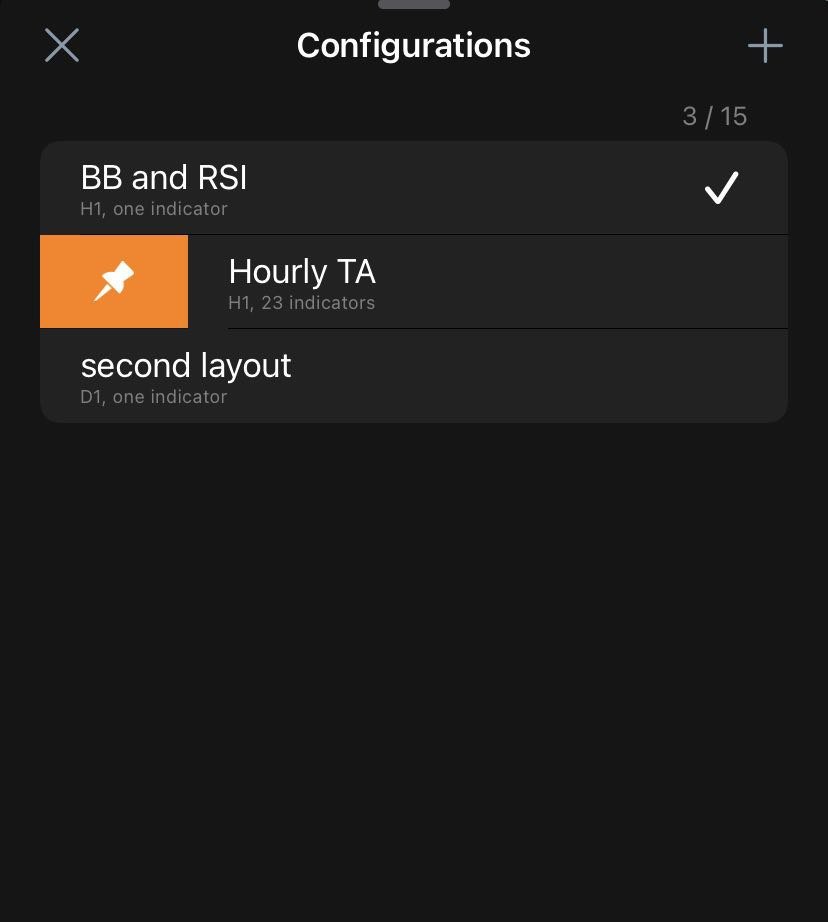
Pin a configuration
2. Press and hold your configuration to open the actions menu. Tap “Pin” in the actions menu.
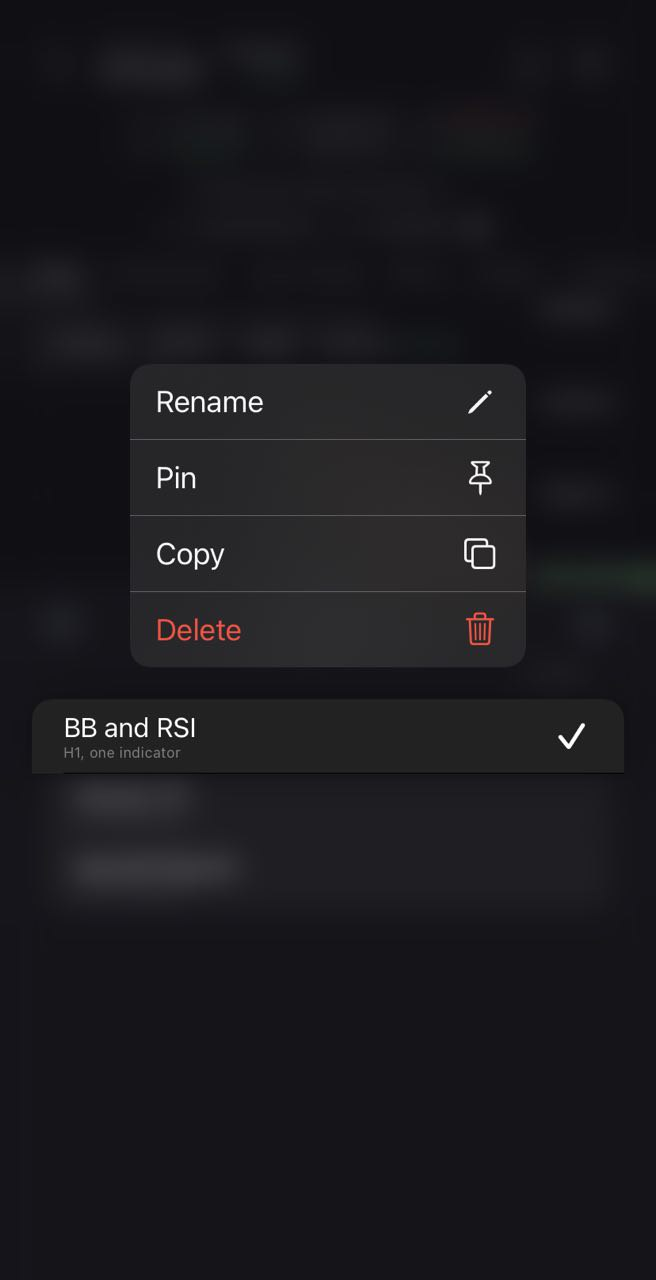
Configuration action menu
Copy, Rename, Delete
- Press and hold the configuration to summon the actions menu with the aforementioned options.
- Touch your configuration and swipe left. The copy, edit and delete buttons appear respectively.
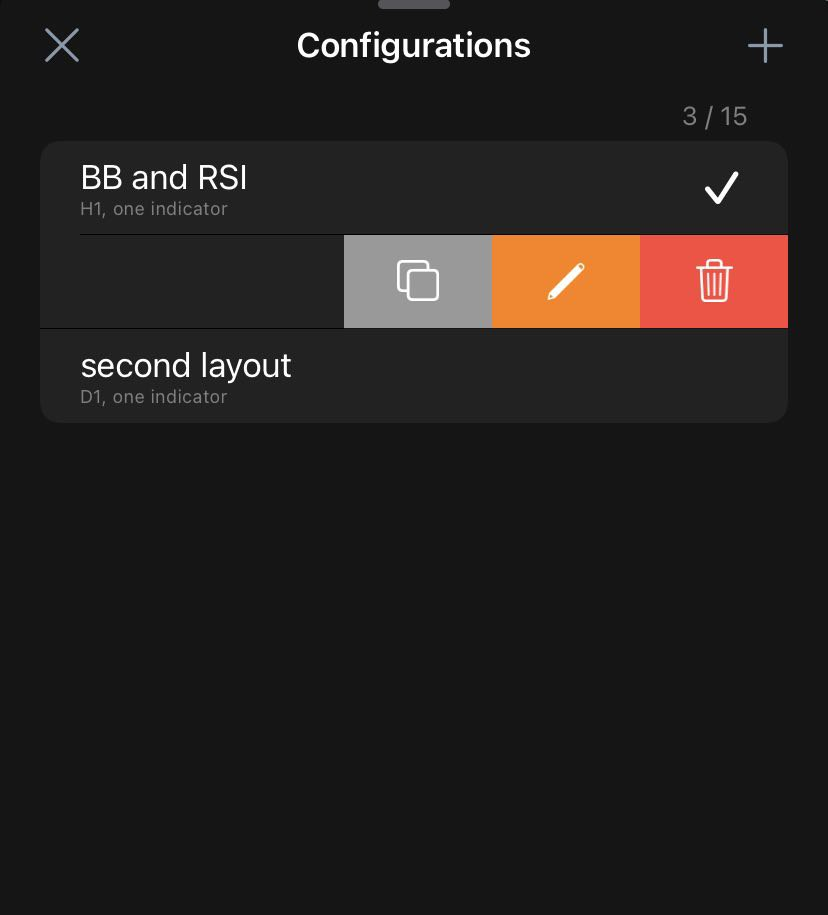
Configuration editing options


