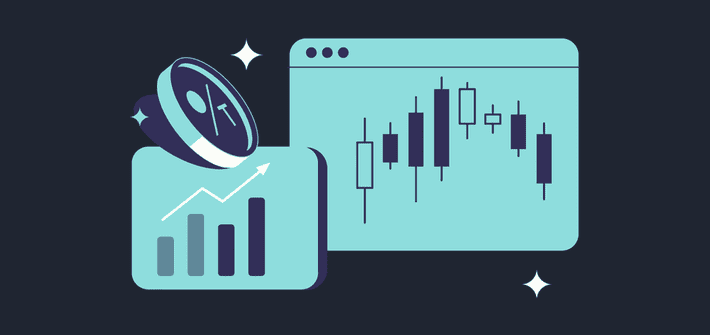TabTrader 5.0.0 release, March 2022
We’re delighted to reveal the latest changes to our Android app. This release brings easy-to-place orders, a better visual experience, improved shape usability and more. Some of the highlights are listed below.
Multiple accounts
We’ve been working on a number of things to make your trading more efficient. Adding multiple accounts per exchange is one of them, so now you can apply different strategies to the same trading platform. TabTrader allows up to 25 accounts in total.

Multiple accounts

Multiple accounts
Account management
Now that you can add multiple accounts, you might want to arrange them in a way that suits you. You can get a clear overview of your accounts by color coding them. You can pin them to choose which account will be displayed on the watchlist and used to place new orders and also rename your accounts to better distinguish them.

Account management
Ticker appearance
We have introduced new ticker modes to give you more options. Small, compact, medium and large ticker sizes are now available.
We’ve made tickers more graphic too. With coloured charts that are shown in green or red you can instantly grasp the market sentiment.

Ticker appereance
The order form evolution
Collapsing the order form does not remove the input data anymore, so you no longer need to worry about accidentally closing a screen and losing it all. You can get back to the chart at any time while filling in the order form now. You can collapse the screen by clicking on the down arrow or simply by swiping down.

Order form
New orders
We’ve refreshed the order form and made it simpler for you to make the next order, now that the last used order type is automatically saved. This is one of the many little fixes that will make your overall experience much more enjoyable. The order form is much more convenient to use now too.
Shape usability
We have also made lots of improvements to the shape usability: because we know how important it is for you!
Now you can easily lock and duplicate shapes, which will improve your productivity and minimize errors. Alert editing in just a few clicks is now available directly on the chart. You can undo changes when editing the shape, and many more.

Shape usability
What else
With the list of orders and trades sorted into tabs, the user experience is significantly improved.

List of orders and trades sorted into tabs
Check out what’s new on TabTrader for Android and get the most out of it!
Please install 5.0.0 Version and share your thoughts in our community!