Bitfinex: how to create API keys
Bitfinex is a popular cryptocurrency exchange platform that has been operating since 2012 with over 1 million registered users.
Bitfinex offers trading for over 1,000 trading pairs including margin trading and futures trading.
In order to connect your Bitfinex account to TabTrader you’ll need to link your API keys in the Portfolio section.
If you already have a set of API keys, this article explains how to add your API account to TabTrader.
The following article will provide you with step-by-step instructions on creating API keys on Bitfinex.
How to create API keys
Log in to your Bitfinex account.
Click on the “Account” button in the top-right corner of the screen, then select “API Keys” from the drop-down menu.
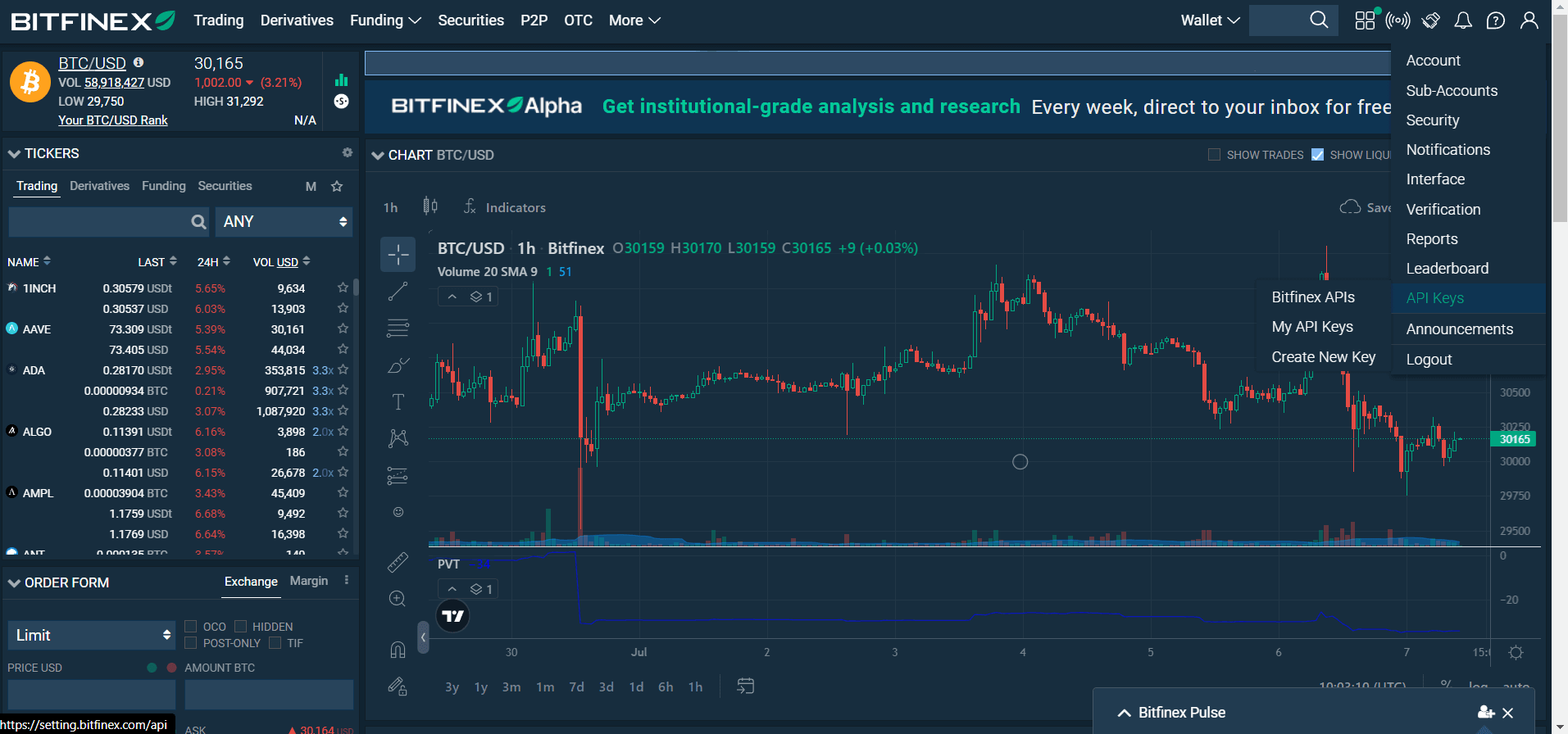
Bitfinex: Dropdown Menu
Click the “Create New Key” button to begin creating your new API key.

Bitfinex: API settings
Enable the following permissions for your API:
Get account fee information,
Get historical entries and trade information,
Get orders and statuses,
Create and cancel orders,
Get position and margin info,
Claim position,
Get funding statuses and info,
Get wallet balances and addresses.
Do not enable “Withdrawal” permission.

Bitfinex: API permissions
Optionally, you can also restrict your API key to specific IP addresses. Switch off "Allow access from any IP. Enter your trusted IP addresses in the provided field.
If you don’t have a static IP address, you shouldn’t enable this option.
In the right lower corner fill in a name for your API.
To proceed, click on the "Generate API key" button.
After that, enter your two-factor authentication (2FA) code to confirm the creation of the API key.
Once you have done that, you will receive an email with a confirmation letter. Approve the confirmation in the email to complete the procedure.

Bitfinex: API created
After confirming the creation of the API key, you will be shown the API and Secret keys. Copy and save the keys.
Now you’re ready to add these keys into TabTrader.
Keep your API keys safe and never share them with anyone.


