Gate.io: how to create API keys
Gate.io is among the largest exchanges in the cryptocurrency industry.
It offers over 2800 trading instruments among which you can find TabTrader Token as well.
There are futures, options and derivatives markets. The platform also enables traders to use margin up to 10x.
In order to connect your Gate.io account to TabTrader you’ll need to link your API keys in the Portfolio section.
If you already have a set of API keys, this article explains how to add your API account to TabTrader.
Watch the video tutorial:
Video guide for mobile
The following article will provide you with step-by-step instructions on creating API keys on Gate.io.
How to create API keys
Log in to your Gate.io account.
Navigate to the "API Management" section of your account settings.

Gate.io: Dropdown Menu
Click the "Create New Key" button to begin creating a new API key.
Make sure to check the API key type V4.

Gate.io: Create API
Give your API key a name and select the permissions: Spot/Margin Trade, Perpetual Contract, Delivery Contract, Wallet (Read Only).
Do not enable “Withdrawal” permission.
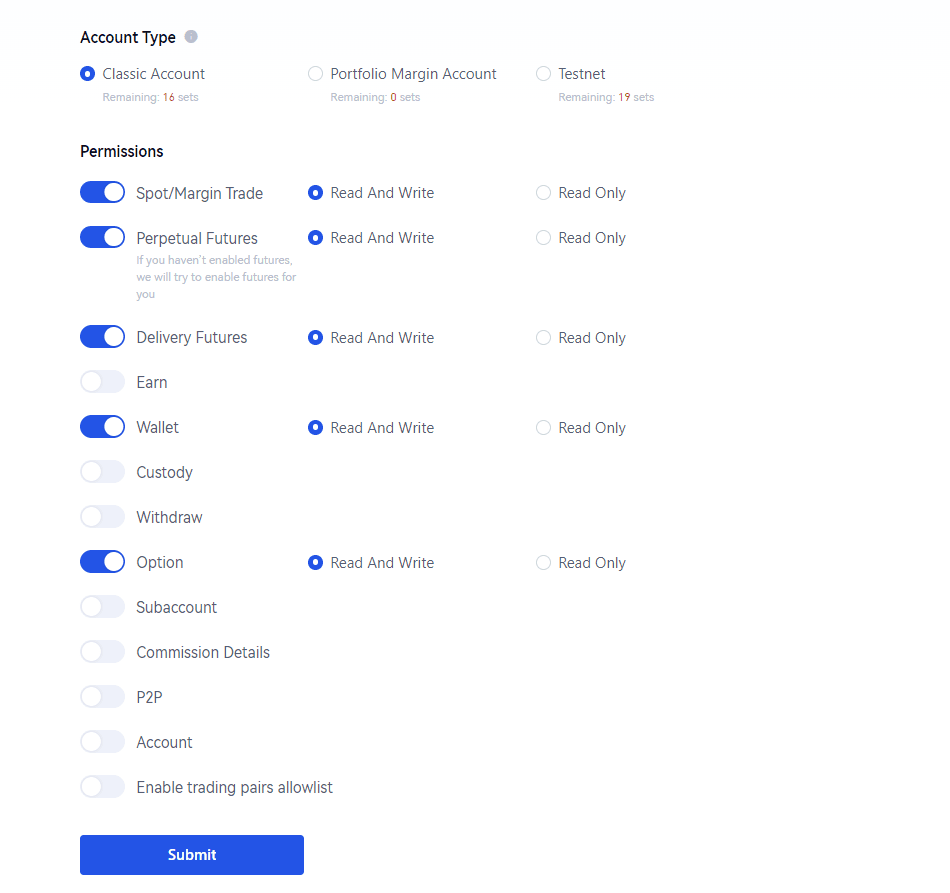
Gate.io: API permissions
Enter your 2FA and Fund Password confirm the action.
Fund Password is an additional security layer. It can be found in the Privacy Settings.

Gate.io: 2FA
Your API and Secret keys will now be displayed on the screen.
Copy and save the keys.

Gate.io: API created
Now you’re ready to add these keys into TabTrader.
Keep your API keys safe and never share them with anyone.


