OKX: how to create API keys
OKX is a cryptocurrency exchange established in 2017. It offers over 360 coins and 650 trading instruments. The exchange provides a variety of different markets: Spot, Margin, Futures, Options, and Perpetual Swap.
In order to connect your OKX account to TabTrader you’ll need to link your API keys in the Portfolio section.
If you already have a set of API keys, this article explains how to add your API account to TabTrader.
The following article will provide you with step-by-step instructions on creating API keys on OKX.
How to create API keys
Log in to your OKX account on the OKX’s website.
Click on your profile icon in the top right corner of the screen, and select "API keys" from the drop-down menu.

OKX: API keys settings
Select “Create V5 API Key”.

OKX: API management
Name your API (“TabTrader”).
Leave "Purpose" set by default as "API trading".

OKX: API permissions
Come up with a passphrase: it can be any phrase, however follow the rules set by the exchange when making it.
Memorize this passphrase!
You’ll need it when connecting this API into TabTrader.
Enable the “Read” and “Trade” permissions.
Do not enable “Withdrawal” permission.
You can also whitelist your devices' IP addresses.
If you don’t have a static IP address, you shouldn’t enable this option.
Complete a 2FA security authentication.

OKX: 2FA authentication
Click “Confirm” to create your API keys.
Copy and save your API and Secret keys.
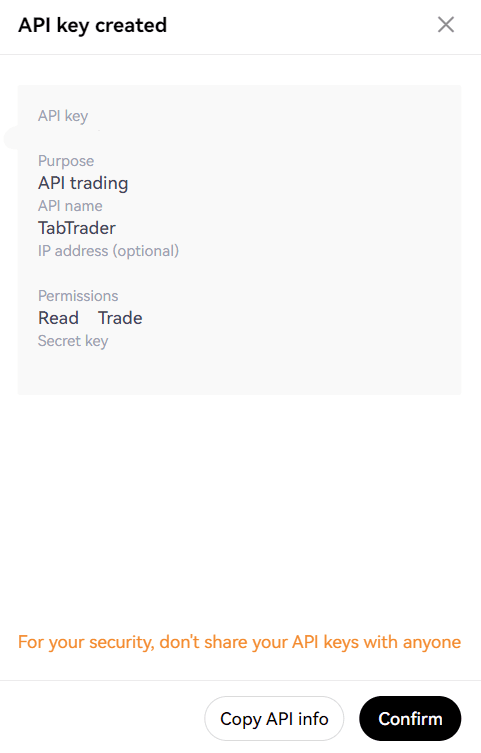
OKX: API created
Now you’re ready to add these keys into TabTrader.
Keep your API keys safe and never share them with anyone.


